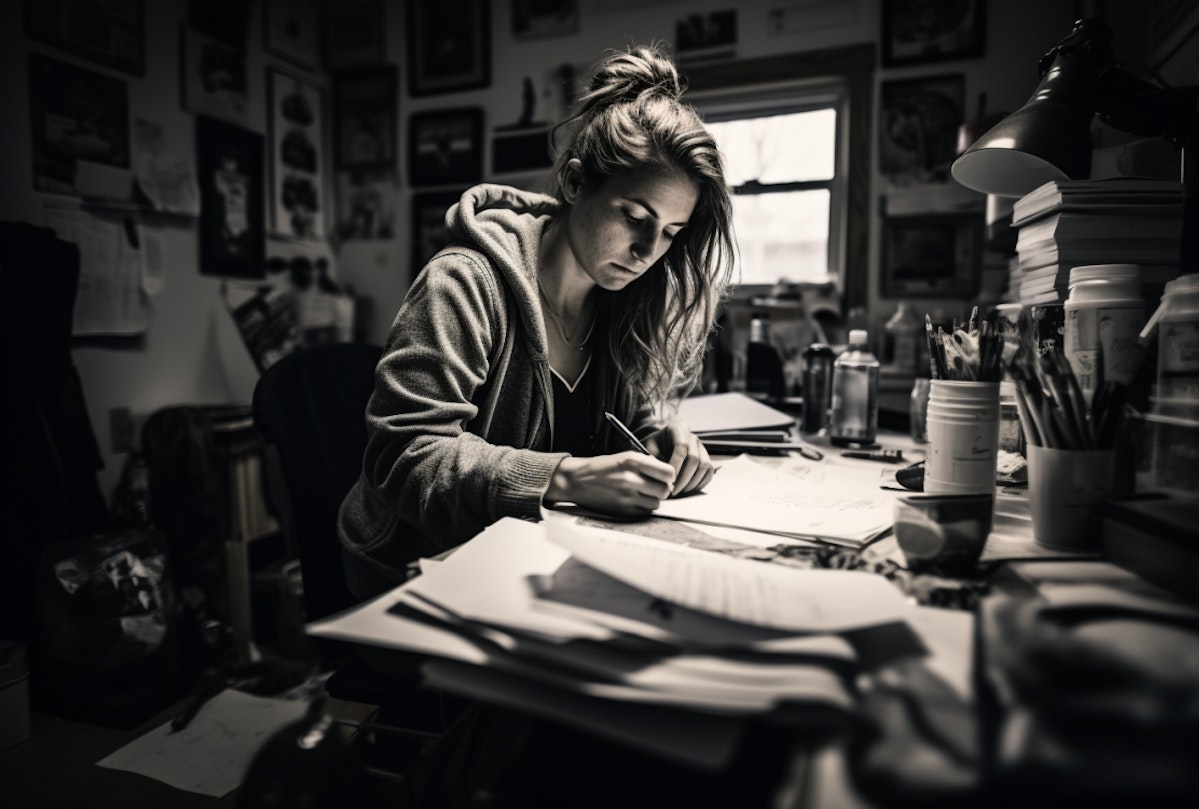
The art of balancing beauty and function
How to approach design engineering to deliver visually stunning yet functional products.
“This is a placeholder quote to grab attention.” – Author Unknown
Welcome to your placeholder blog post! This is where your engaging content will shine. Use this template as a foundation to create meaningful, value-driven posts for your audience.
Key Sections to Highlight
1. Introduction
Provide a compelling introduction here. Explain the problem, introduce the topic, or set the stage for what’s to come.
Example:
“In today’s fast-paced world, [insert topic] plays a crucial role in shaping our daily lives. Whether you’re a seasoned professional or just starting out, understanding this subject can unlock new opportunities.”
2. Core Content
Subheading Example
Use subheadings to break up content and make it more readable. Each section should focus on a key point.
- Bullet Points: Great for summarizing ideas or creating checklists.
- Numbered Lists: Ideal for step-by-step guides or ranking items.
- Inline Code Snippets:
code-examplefor technical or actionable insights. - Emphasis Options:
- Italic text for subtle emphasis
- Bold text for strong emphasis
Monospaced text for code or technical terms
3. Visual Breaks
Include images, diagrams, or even tables to enhance readability and engagement.

Caption: Add a relevant image to visually support your content.
Example Table:
| Feature | Benefit | Example Use Case |
|---|---|---|
| Simplicity | Easy to understand | Onboarding new users |
| Scalability | Adapts to growing needs | Expanding product features |
| Accessibility | Inclusive for all audiences | Adding alt text to images |
4. Callout Boxes
Use callouts to highlight important information:
Tip: Always test your content on multiple devices to ensure readability.
Reminder: Keep your writing concise and focused on the audience’s needs.
Placeholder Code Block
HTML Example
<div class="takeaways">
<h2>Actionable Takeaways</h2>
<ul>
<li>Always start with the user’s needs.</li>
<li>Break complex topics into digestible sections.</li>
<li>Use visuals to support your message.</li>
<li>End with a clear call to action.</li>
</ul>
</div>CSS Example
/* Typography*/
--font-sans: "Inter", sans-serif;
--font-serif: "Newsreader", serif;
/* Colors */
--color-black: #060709;
--color-white: #f6f5f3;
.takeaways {
background-color: #f9f9f9;
border: 1px solid #ddd;
padding: 20px;
border-radius: 8px;
}JavaScript Example
import { defineConfig } from 'astro/config';
import tailwindcss from '@tailwindcss/vite';
import sitemap from "@astrojs/sitemap";
import mdx from "@astrojs/mdx";
// https://astro.build/config
export default defineConfig({
vite: {
plugins: [tailwindcss()],
},
markdown: {
drafts: true,
shikiConfig: {
theme: "css-variables"
}
},
shikiConfig: {
wrap: true,
skipInline: false,
drafts: true
},
site: 'https://yourdomain.com',
integrations: [sitemap(), mdx()]
});Actionable Takeaways
Wrap up your post with actionable takeaways. This helps readers leave with a clear understanding of the key points.
Example Takeaways:
- Always start with the user’s needs.
- Break complex topics into digestible sections.
- Use visuals to support your message.
- End with a clear call to action.
Final Thoughts
This placeholder post is your starting point for creating impactful content. Add your unique insights, examples, and voice to make it truly yours.

Caption: Every great post deserves a memorable conclusion.
“End your posts with a lasting impression. This is your moment to connect with your audience.” – Placeholder Author
Features Used:
- Headings: Structured hierarchy with
#,##, and###. - Blockquotes: To emphasize quotes or tips.
- Lists: Bulleted and numbered lists for clarity.
- Images: Placeholder links with captions.
- Tables: To organize data.
- Inline Code: Highlight technical details.
- Code Blocks: Provide technical examples.
- Callouts: For tips and reminders.
This placeholder post is adaptable for any topic. Just replace the placeholders with your content, and you’re good to go!
Subscribe to my newsletter to get the latest updates and tips on how my latest project or products.
We won't spam you on weekdays, only on weekends.


